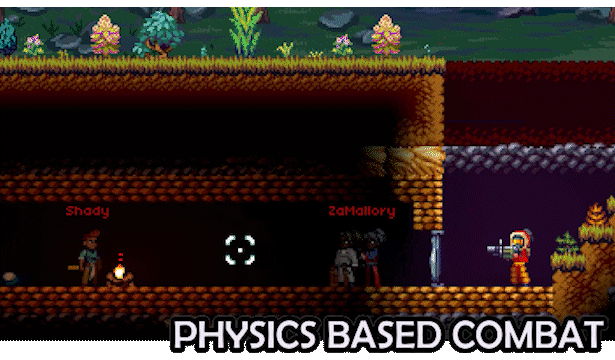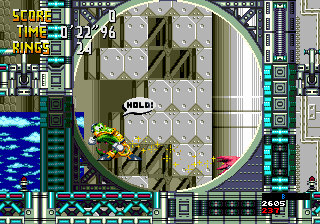Sonic 1: The Super Challenges release!
(Sonic Hacking Contest 2025 contribution)
Sonic 1: The Super Challenges release! (Sonic Hacking Contest 2025 contribution)
Laboratory DC Power Supply Universal Adapter
Laboratory
DC Power Supply
Universal Adapter
Introduction/Why
As a electronics technician, retro video game console hardware modder, and hobbyist circuit builder, over the years I have acquired a comprehensive electronics and hardware toolbox for the garage. One tool that I've always wanted for my electronics toolbox is a lab bench DC power supply. Often times when I pickup used electronic gadgets from thrift stores, fleatiques, or garage/yard sales the devices have DC power jacks to power them and are supposed to come with a matching power supply. Unfortunately, many times the devices aren't sold with the matching power supplies, and thus I am not able to test or power on the devices. A lab bench DC power supply would also be nice for powering any active circuits I design on breadboard or PCB prototypes.
A DC Barrel Jack and a power supply
Using a laboratory DC power supply (with variable voltage and variable current), I would be able to dial in the correct, constant voltage and maximum current to power my devices with missing power supplies. I would need to build a universal adapter to power on the DC power jack devices and interchange the DC barrel jack tips. I have a universal DC power supply in my electronics toolbox with interchangeable DC barrel jack tips, but the variable voltage range is small and the maximum current is limited to only a paltry 300mA. This power supply is fine for powering simple electronics devices, but not for more complex devices such as video game consoles (like a Sega Genesis Model 1 or portable DVD player, which can require 1A and 2.2A of current respectively.)
Knuckles' Clackers: Sonic Hacking Contest 2023 demo release (v0.2c)!
Knuckles' Clackers:
Sonic Hacking Contest 2023 demo release (v0.2c)!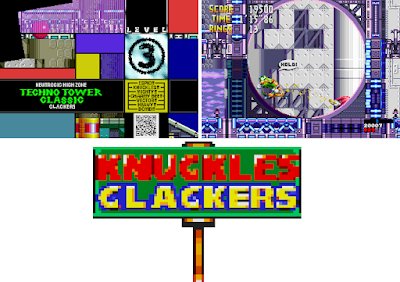
- Hexadecimal Trophy (Community, Honorable Mention)
- Hexadecimal Trophy (Judged)
- Spinball Trophy (Judged)
- Spinball Trophy (Community)
Mega Cat Studios was there and showcased their new Indie game, Wrestle Quest, on Steam Deck. It was nice running into and catching up with my former boss and manager at their booth. Mega Cat Studios is an awesome retro game studio, making new games for retro video game consoles (Sega Genesis, Super Nintendo, and others) and new Indie games for modern platforms. I highly recommend checking them out, following them on social media, and supporting them with the new Wrestle Quest game release on Steam/Nintendo Switch!
Bitbridge Halloween Showcase 2023
- v0.2c Demo
- Sonic Hacking Contest 2023 demo update HOTFIX (09/25/2023)
- Fixed a game breaking bug with TTZ4/Egg Gauntlet zone boss triggers and partner death in 2P mode
- If in 2P mode, player 1 dies, and the 2nd player reaches a boss trigger in TTZ4/Egg Gauntlet Zone, he will be called towards the dead player 1 (out-of-bounds) from the boss arena.
- This bug leads to a soft lock
- This bug also causes a ghostly, transparent second Espio to appear in Isolated Island (Intro) act 0 on a new save game
- Both bugs fixed!
- v0.2b
- Sonic Hacking Contest 2023 build (update week, 09/25/2023)
- Implemented new Death Egg Zone (Sonic 2 port) song for TTZ Act 4 level
- Implemented lava palette cycling for TTZ Act 4 level
- Changed graphics for TTZ4 projector screen blocks/tiles (AAZ mini/boss)
- Fixed crashes near lava section and from backtracking in TTZ Act 4 (simpler 32x sprite object placement)
- Added more right one-way doors in TTZ Act 4, modified level layout for doors
- Improved object positioning for TTZ Act 4 level
- Improved collision for quarter pipe launch off chunks
- Replaced a quarter pipe chunk with an alternate chunk to hide Sega 32x sprite loop spritemasker in floor (TTZ Act 3)
- Fixed bug with Shrink powerup effect instantaneously becoming undone
- v0.2a
- Summary
- Sonic Hacking Contest 2023 demo (09/16/2023)
- New Egg Gauntlet Zone part 1 level (Techno Tower Zone Classic Act 4, from Sonic 2 2013 mobile)
- Implemented engine changes to allow for multiple bosses within an act (boss rush mode)
- New Music
- Hidden Palace Zone (Sonic 2)
- For Proto Palace Zone
- Sonic 2 Club Mix (Sonic 2 beta)
- For Speed Slider Zone Classic
- Credits to LordXernon/DJ Error for permission to port these to Chaotix
- Imported Splash (HyperDimension Neptunia Re;birth 1) song
- For TTZC/other bosses
- Hidden Palace Zone (Sonic 2)
- Summary
- At this blog
- My YouTube channel
- SSRG hack thread
Farworld Pioneers release!
Farworld Pioneers release!
- Creating new enemy creature AI
- Designing a character editor
- Designing compound setpieces from procedural generation code
- Polishing up the game, implementing bugfixes and new features
- Iterating on feedback
- Participating in private and public playtesting sessions for bug hunting on networked multiplayer games
"
Play with friends co-operatively or form hostile factions:
In this open-world galactic sandbox, how you play is up to you! Bring your friends into the frontier in your own private server, or make new friends (and enemies) in large public multiplayer servers. Play peacefully in co-op, or use the dynamic multiplayer faction system to band together and split apart dynamically as allegiances change.
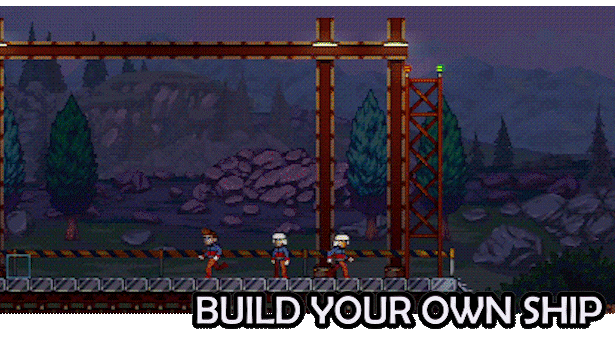
Build ships from scratch and travel to new planets:
Your first planet is where you’ll learn to survive, but that’s just the start. Build your very own starship and use it to colonise new worlds. It won’t be easy, and only the most successful colonies will be able to pool the resources and knowledge necessary to break orbit. Once you launch, the stars hold brand-new planets, new biomes, bosses and challenges.

Craft, research, loot and exploit your environment:
You’ll need to prepare to take on this hostile part of the galaxy. Get mining, farming, growing, developing, researching, and building hundreds of different items, from winter combat gear to advanced laboratories. Find something you can’t work out for yourself. Strap on your handcrafted laser rifle and venture out into the unknown to explore dungeons, procedural bases, NPC stores and much more.
Defend what you’ve built, or take on the galaxy:
Defend your colony with fast-paced combat that utilizes physics like bullet drop, projectile speed and spread. Thwart enemy raids on your base with your stock of handcrafted grenades. Tired of just defending? Lay waste to enemy bases with destructible terrain as you wield everything from rusty old carbines to nuke launchers and energy weapons that harness the power of lightning!

Develop and construct advanced bases for protection:
Grow from a tiny outpost into an advanced, nuclear-powered fortress. Manage resources carefully and choose research paths based on the items and challenges you encounter on each planet. Watch out, though: the bigger your colony gets, the more of a target it becomes for raiders (and jealous friends).
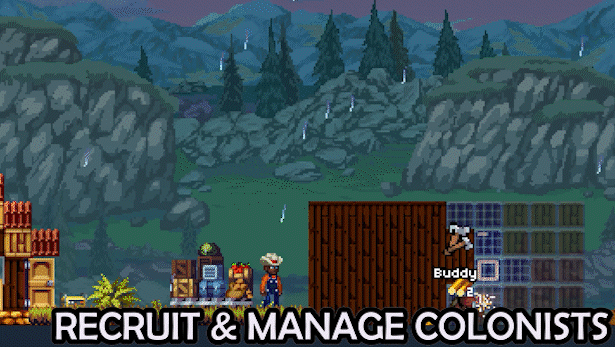
Automate work and train up a team:
Even out here, you’re not alone. Save AI survivors and build a colony together. A range of unique stats, perks and flaws mean every colonist has something different to contribute. As your AI colonists complete tasks they’ll level up and get smarter, stronger and faster. Best of all, you can assign tasks and orders to NPCs to do the grunt work for you and prioritize their roles based on those skills. Want to take a break from mining to destroy an underground alien nest? Let your colonists handle that for you!
And Remember
Your ship may be in ruins, your ammunition running low, and your teammates scattered across the surface, but remember this:
You’re more than just another adventurous spirit.
You’re a Farworld Pioneer."
Game store links:
Knuckles' Clackers: v0.11b demo release!
Knuckles' Clackers: v0.11b demo release
- Artwork edits
- Menus
- New Title Screen road palette/cycle
- New 8x8 menu font
- Final Fantasy 6 SNES font
- Tri-color
- New Menu Background artwork
- Purple background oval
- Sega Neptune console logo
- Neptune logo (HyperDimension Neptunia)
- Sprites
- New Genesis/32x level icon sprites
- SSZC (Speed Slider Zone Classic)
- TTZC (Techno Tower Zone Classic)
- Level icons for Data Load menu (Genesis sprites)
- Level icons for HUB level status screen (32x sprites)
- Level edits
- Final boss edits
- Blue Metal Sonic Kai Genesis/32x palettes
- Green boss arena (32x polygon palette)
- Techno Tower Zone Classic
- New tiles, blocks, and chunks for loop sections
- Better chunk artwork for player 32x sprite prioirty to go "behind" loop sections
- Audio edits
- Music
- New song for $01 Door Into Summer
- Isolated Island/Training zone song
- South Island (Sonic OVA anime)
- Updated song $03 PSG/PWM test
- New song for $0D Overture
- Intro cutscene song
- Intro song (Geograph Seal, Sharp X68000)
- New song for $11 Take A Nap
- New game intro level song
- Helper's Rest (Kirby Superstar Ultra)
- Replaced song for $12 Surging Power
- Invincibility jingle
- SRB2 Invincibility song
- Updated song $1A Tachy Touchy
- Bonus Stage song
- Elegy (HyperDimension Neptunia V)
- Rearranged song with new Orchestra Hit PWM samples
- New song for $28 Just Another Day
- Good Ending song
- Dimension Tripper!!! (HyperDimension Neptunia: The Animation OP)
- SFX
- Combine Ring powerup SFX (SFX $3E, Sonic CD port)
- Shrink powerup SFX edit (SFX $59, Sonic CD port)
- Grow powerup SFX edit (SFX $5A, Sonic CD port)
- Dash SFX edit (SFX $5B, Sonic CD port)
- Jump SFX edit (SFX $5F, port of PSG Jump from S3K)
- PWM
- Bugfixes to removal looping electrical buzz noise from PWM samples
- New Orch Hit PWM Samples
- Sample IDs $9F-$A2
- Code edits
- Disabled autoDemos
- Modified Intro cutscene with sound effects
- Unrestricted Character Select menu (can select duplicate players in 2P menu for Training)
- Engine bugfixes
- Removed ring cap from both levels and Bonus Stage (now > 255 rings)
- Bugfix for 1 second timing for Bonus Stage ring drain countdown
- Save/Restore the level timer when entering/exiting the Bonus Stage
- Prevents issues with time up gameover
- At this blog
- My YouTube channel
- SSRG hack thread
DreamPi DX NOOBS-compatible image updated! (v1.22/v1.7 DLE)
NOOBS-compatible
image updated! (v1.22/v1.7 DLE)
- First DreamPi NOOBS DX Image release (addons to stock DreamPi image)
- Separate image flavors
- "DreamPi4 DX" for newer Raspberry Pi models (RPi 4 and newer)
- "DreamPi" for older Raspberry Pi models
- Patch addons
- DreamPi Netlink Tunneler for Netlink (Sega Saturn)
- Allows for web browsing, Netlink Zone/features, dialup gameplay for applicable Sega Saturn Netlink/Sega Saturn XBand modem games
- Sega Saturn VOIP Guide
- DreamPi Netlink Tunneler patch
- Dreamcast Now for BBA
- Allows DreamPi to appear on Dreamcast Now service when using a BBA connection
- DC Now BBA patch thread
- Usage
- Login in to DreamPi, run
. /home/pi/dreampi/dreampi_now.ksh - Select the game ID
- Login in to DreamPi, run
- Wi-Fi to Ethernet bridge (BBA)
- If the DreamPi is using WiFi connection for internet and Dreamcast is using a BBA, allows to repeat/bridge highspeed broadband connection to the Dreamcast
- WiFi/Ethernet bridge patch thread
- Usage
- Login into DreamPi
- Run
. /home/pi/wifi-to-eth-route.sh
- DreamPi Netlink Tunneler for Netlink (Sega Saturn)
- Updated installation slideshow
- Added new slides detailing information on the DX patch addons
- Added new slides on information for Xrider's BBA conversion kit
- Added new slide for information
- Updated slides with latest game listing support (Dee Dee Planet)
alt_image_source=http://raw.githubusercontent.com/Tamk1s/Tamkis_NOOBS_Repo/main/os_list_v3.json to your recovery.cmdline file at the root of your PINN installation and connect online. The images will be located under "Games" tab.Converter kit tutorial
Knuckles' Clackers: Project and v0.1a demo release
Knuckles' Clackers: Project and v0.1a demo release
- New levels
- Ports and edits of beta Techno Tower and Speed Slider Zones layouts and assets from Sonic Crackers
- New zones
- New music
- New artwork
- Genesis tilemaps, sprites
- 32x sprite artwork
- Genesis/32x palettes and palette cycling
- Genesis animated level art
- Assembly code edits where possible/necessary
- Some restored/recreated Chaotix beta content
An early v0.1 demo of Knuckles' Clackers has been released for the Sega 32x, as part of 2021's BitBridge Halloween Showcase. Available here as an IPS patch.It features acts 1-3 of Techno Tower Zone Classic, new SMPS32x music, and art edits.Stay tuned for more Chaotix research and Knuckles Clackers' development- At this blog
- My YouTube channel
- SSRG hack thread
- GenesisDoes